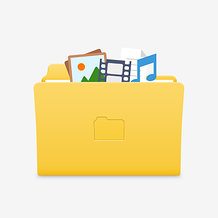切換帳號
全站搜尋
Evercam 10 "檢查聲音裝置"時閃退
Evercam 10 "檢查聲音裝置"時閃退
@2808
pccu Yao
發表: 01-01, 最後回應: 01-02
Evercam 10 "檢查聲音裝置"時閃退
您好,我在開啟Evercam 10時無論是單獨開啟或是PPT中開啟,只要一出現"檢查聲音裝置"時就會閃退,之前Evercam 9 都不會這樣,請問為甚麼?如何解決?我已經將多餘的聲音裝置關掉只留下一個了還是會這樣
0
引用
顯示先前的回應




 回應
回應
1 樓
pccu Yao
01-01
2 樓
pccu Yao
01-01
附上dump:
0:000> !analyze -v
*******************************************************************************
* *
* Exception Analysis *
* *
*******************************************************************************
KEY_VALUES_STRING: 1
Key : Analysis.CPU.mSec
Value: 6031
Key : Analysis.Elapsed.mSec
Value: 17229
Key : Analysis.IO.Other.Mb
Value: 65
Key : Analysis.IO.Read.Mb
Value: 55
Key : Analysis.IO.Write.Mb
Value: 225
Key : Analysis.Init.CPU.mSec
Value: 2249
Key : Analysis.Init.Elapsed.mSec
Value: 291783
Key : Analysis.Memory.CommitPeak.Mb
Value: 262
Key : CLR.BuiltBy
Value: NET481REL1LAST_C
Key : CLR.Engine
Value: CLR
Key : CLR.Version
Value: 4.8.9181.0
Key : Failure.Bucket
Value: FATAL_USER_CALLBACK_EXCEPTION_c000041d_fsRecorder_v10.dll!Unknown
Key : Failure.Hash
Value: {510eb9b4-41d2-b5aa-61cb-5a19ff803920}
Key : Timeline.Process.Start.DeltaSec
Value: 7
Key : WER.OS.Branch
Value: vb_release
Key : WER.OS.Version
Value: 10.0.19041.1
Key : WER.Process.Version
Value: 9.0.0.0
FILE_IN_CAB: EverCam_10.exe(1).10512.dmp
NTGLOBALFLAG: 0
PROCESS_BAM_CURRENT_THROTTLED: 0
PROCESS_BAM_PREVIOUS_THROTTLED: 0
APPLICATION_VERIFIER_FLAGS: 0
CONTEXT: (.ecxr)
eax=007be4e4 ebx=0659ec98 ecx=00000000 edx=00000000 esi=00000001 edi=0000009b
eip=54a58750 esp=007be2cc ebp=007be4f0 iopl=0 nv up ei pl zr na pe nc
cs=0023 ss=002b ds=002b es=002b fs=0053 gs=002b efl=00010246
fsRecorder_v10!fsGetAudioDevice+0xe0:
54a58750 8b02 mov eax,dword ptr [edx] ds:002b:00000000=????????
Resetting default scope
EXCEPTION_RECORD: (.exr -1)
ExceptionAddress: 54a58750 (fsRecorder_v10!fsGetAudioDevice+0x000000e0)
ExceptionCode: c000041d
ExceptionFlags: 00000001
NumberParameters: 0
PROCESS_NAME: EverCam_10.exe
ERROR_CODE: (NTSTATUS) 0xc000041d - b ^ A o B z ~ p C
EXCEPTION_CODE_STR: c000041d
STACK_TEXT:
WARNING: Stack unwind information not available. Following frames may be wrong.
007be4f0 54a58cb9 04becd5c 00000400 00000000 fsRecorder_v10!fsGetAudioDevice+0xe0
007be704 0a090513 0659ec98 00000400 acf14c10 fsRecorder_v10!fsQueryVideoDevice+0x169
007be784 0a090242 00000000 00000000 00000000 0xa090513
007be7a4 0a0900ec 00000000 00000000 00000000 EverCam_v10_x86!PowerCam.Global.GetDeviceAry+0x5a
007be7c0 0a06f472 00000000 00000000 00000000 EverCam_v10_x86!PowerCam.Global.SetDeviceFromReg+0xac
007be808 0a063318 00000000 00000000 00000000 EverCam_10!EverCam.frmMainBar.StartShowVolume+0x18a
007be838 089232c8 00000000 00000000 00000000 EverCam_10!EverCam.frmMainBar.frmMainBar_Load+0x5d8
007be868 08922eef 00000000 00000000 00000000 System_Windows_Forms!System.Windows.Forms.Form.OnLoad+0x158
007be874 054c1178 00000000 00000000 00000000 System_Windows_Forms!System.Windows.Forms.Form.OnCreateControl+0x4f
007be8ac 054c0fcf 00000000 00000000 00000000 System_Windows_Forms!System.Windows.Forms.Control.CreateControl+0x150
007be8c0 08922310 00000000 00000000 00000000 System_Windows_Forms!System.Windows.Forms.Control.CreateControl+0x27
007be8f4 054c547f 00000000 00000000 00000000 System_Windows_Forms!System.Windows.Forms.Control.WmShowWindow+0x88
007be934 054cd9d8 00000000 00000000 00000000 System_Windows_Forms!System.Windows.Forms.Control.WndProc+0x7c7
007be940 054cd968 00000000 00000000 00000000 System_Windows_Forms!System.Windows.Forms.ScrollableControl.WndProc+0x58
007be948 08922274 00000000 00000000 00000000 System_Windows_Forms!System.Windows.Forms.ContainerControl.WndProc+0x18
007be958 054cd63d 00000000 00000000 00000000 System_Windows_Forms!System.Windows.Forms.Form.WmShowWindow+0x2c
007be96c 0a06219b 00000000 00000000 00000000 System_Windows_Forms!System.Windows.Forms.Form.WndProc+0x2bd
007be99c 054c4499 00000000 00000000 00000000 EverCam_10!EverCam.frmMainBar.WndProc+0x323
007be9a4 054c4470 00000000 00000000 00000000 System_Windows_Forms!System.Windows.Forms.Control.ControlNativeWindow.OnMessage+0x11
007be9b8 054c42a7 00000000 00000000 00000000 System_Windows_Forms!System.Windows.Forms.Control.ControlNativeWindow.WndProc+0xa0
007be9f4 02b0d08e 00000000 00000000 00000000 System_Windows_Forms!System.Windows.Forms.NativeWindow.Callback+0x5f
007bea28 775d11ab 001d0adc 00000018 00000001 0x2b0d08e
007bea54 775c816a 05fb52a6 001d0adc 00000018 user32!_InternalCallWinProc+0x2b
007beb38 775c7d5a 05fb52a6 00000000 00000018 user32!UserCallWinProcCheckWow+0x33a
007beb9c 775cb92f 01498b40 00000000 00000018 user32!DispatchClientMessage+0xea
007bebd8 77a3508d 007bebf4 00000020 007bedd0 user32!__fnDWORD+0x3f
007bec50 778c157c 089221fb 001d0adc 00000005 ntdll!KiUserCallbackDispatcher+0x4d
007bec50 089221fb 001d0adc 00000005 acf14c10 win32u!NtUserShowWindow+0xc
007bec50 02c8f96a 00000000 00000000 00000000 0x89221fb
007becf8 08921ef5 00000000 00000000 00000000 System_Windows_Forms!System.Windows.Forms.Control.SetVisibleCore+0xfa
007bed20 087e6444 00000000 00000000 00000000 System_Windows_Forms!System.Windows.Forms.Form.SetVisibleCore+0x125
007bed28 08920595 00000000 00000000 00000000 System_Windows_Forms!System.Windows.Forms.Control.set_Visible+0x14
007bed68 0892007c 00000000 00000000 00000000 System_Windows_Forms!System.Windows.Forms.Application.ThreadContext.RunMessageLoopInner+0xcd
007bed94 0a061df9 00000000 00000000 00000000 System_Windows_Forms!System.Windows.Forms.Application.ThreadContext.RunMessageLoop+0x3c
007bedac 02c84c51 00000000 00000000 00000000 System_Windows_Forms!System.Windows.Forms.Application.Run+0x31
007bedb8 6d5b2546 00000000 00000000 00000000 EverCam_10!EverCam.Program.Main+0x1c9
007bedc4 6d5be4c9 007bee58 007bee08 6d72be70 clr!CallDescrWorkerInternal+0x34
007bee18 6d5bf197 00000001 02df2334 00000000 clr!CallDescrWorkerWithHandler+0x6b
007bee84 6d606760 007bef60 aca80376 02b04e0c clr!MethodDescCallSite::CallTargetWorker+0x170
007befa8 6d606861 007befec 00000000 aca81eca clr!RunMain+0x1c6
007bf214 6d6066d6 00000000 aca81a26 005e0000 clr!Assembly::ExecuteMainMethod+0xf7
007bf6f8 6d606ae4 aca81b8e 00000000 00000000 clr!SystemDomain::ExecuteMainMethod+0x61c
007bf750 6d606a2a aca81b4e 00000000 6d64aef0 clr!ExecuteEXE+0x4c
007bf790 6d64af0c aca81b12 00000000 6d64aef0 clr!_CorExeMainInternal+0xd8
007bf7cc 6de3a38e a1f22af9 6ded4330 6de3a330 clr!_CorExeMain+0x4d
007bf808 6dece81e 6ded4330 6de30000 007bf830 mscoreei!_CorExeMain+0x100
007bf818 6ded4338 6ded4330 7650fcc9 00970000 mscoree!ShellShim__CorExeMain+0x9e
007bf830 7650fcc9 00970000 7650fcb0 007bf88c mscoree!_CorExeMain_Exported+0x8
007bf830 77a27c6e 00970000 3663649c 00000000 kernel32!BaseThreadInitThunk+0x19
007bf88c 77a27c3e ffffffff 77a48c3e 00000000 ntdll!__RtlUserThreadStart+0x2f
007bf89c 00000000 00000000 00000000 00000000 ntdll!_RtlUserThreadStart+0x1b
STACK_COMMAND: ~0s; .ecxr ; kb
SYMBOL_NAME: fsRecorder_v10+e0
MODULE_NAME: fsRecorder_v10
IMAGE_NAME: fsRecorder_v10.dll
FAILURE_BUCKET_ID: FATAL_USER_CALLBACK_EXCEPTION_c000041d_fsRecorder_v10.dll!Unknown
OS_VERSION: 10.0.19041.1
BUILDLAB_STR: vb_release
OSPLATFORM_TYPE: x86
OSNAME: Windows 10
FAILURE_ID_HASH: {510eb9b4-41d2-b5aa-61cb-5a19ff803920}
Followup: MachineOwner
---------
附件:
0
引用
3 樓
pccu Yao
01-01
4 樓
蘇德宙
01-01
5 樓
蘇德宙
01-02
以下是 RD 對這件事情的報告:
----
出事的 function 是
void __stdcall fsGetAudioDevice(WCHAR* wszDeviceName)
{
if (wszDeviceName != NULL)
wcscpy(wszDeviceName, g_wstrAudioDevice.c_str());
}
{
if (wszDeviceName != NULL)
wcscpy(wszDeviceName, g_wstrAudioDevice.c_str());
}
只是一個取得現在使用的 device name而已
有檢查過傳進來的buffer大小,有1024byte,
有檢查過傳進來的buffer大小,有1024byte,
不至於是因為device name太長,而g_wstrAudioDevice是wstring,也不應該會裝不了長的device name
看起來可能是擷取卡有什麼特別的地方要處理
因為目前我們沒有這片擷取卡,就無法針對問題繼續深入追查
1
引用
如要回應請先登入
台灣數位學習科技股份有限公司
新北市 221 汐止區新台五路一段 75 號 9 樓之 3 (地圖)
新北市 221 汐止區新台五路一段 75 號 9 樓之 3 (地圖)
service@powercam.com.tw
Tel. 02-26982699, Fax. 02-26982703
Tel. 02-26982699, Fax. 02-26982703
© 2003-2020 FormosaSoft Corporation. All rights reserved.