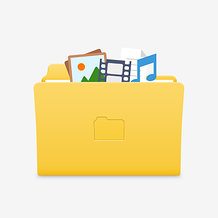@349
葉O
發表: 2016-03-03, 最後回應: 2016-03-03
點選匯出時出現下列問題
您好,我們進行編輯講解時,點選匯出後,出現以下訊息:
See the end of this message for details on invoking
just-in-time (JIT) debugging instead of this dialog box.
See the end of this message for details on invoking
just-in-time (JIT) debugging instead of this dialog box.
************** Exception Text **************
System.Runtime.InteropServices.COMException (0x80040154): 類別未登錄 (Exception from HRESULT: 0x80040154 (REGDB_E_CLASSNOTREG))
at System.Windows.Forms.UnsafeNativeMethods.CoCreateInstance(Guid& clsid, Object punkOuter, Int32 context, Guid& iid)
at System.Windows.Forms.AxHost.CreateWithLicense(String license, Guid clsid)
at System.Windows.Forms.AxHost.CreateInstanceCore(Guid clsid)
at System.Windows.Forms.AxHost.CreateInstance()
at System.Windows.Forms.AxHost.GetOcxCreate()
at System.Windows.Forms.AxHost.TransitionUpTo(Int32 state)
at System.Windows.Forms.AxHost.CreateHandle()
at System.Windows.Forms.Control.CreateControl(Boolean fIgnoreVisible)
at System.Windows.Forms.Control.CreateControl(Boolean fIgnoreVisible)
at System.Windows.Forms.AxHost.EndInit()
at Editor.frmExtract.InitializeComponent()
at Editor.frmExtract..ctor(Boolean bOptimizeSplitPoint)
at Editor.frmEditor.ToolbarSave_Click(Object sender, EventArgs e)
at System.Windows.Forms.ToolStripItem.RaiseEvent(Object key, EventArgs e)
at System.Windows.Forms.ToolStripButton.OnClick(EventArgs e)
at System.Windows.Forms.ToolStripItem.HandleClick(EventArgs e)
at System.Windows.Forms.ToolStripItem.FireEventInteractive(EventArgs e, ToolStripItemEventType met)
at System.Windows.Forms.ToolStripItem.FireEvent(EventArgs e, ToolStripItemEventType met)
at System.Windows.Forms.ToolStripItem.PerformClick()
at Editor.frmEditor.frmEditor_FormClosing(Object sender, FormClosingEventArgs e)
at System.Windows.Forms.Form.OnFormClosing(FormClosingEventArgs e)
at System.Windows.Forms.Form.RaiseFormClosingOnAppExit()
at System.Windows.Forms.Application.ExitInternal()
at System.Windows.Forms.Application.ThreadContext.OnThreadException(Exception t)
at System.Windows.Forms.Control.WndProcException(Exception e)
at System.Windows.Forms.Control.ControlNativeWindow.OnThreadException(Exception e)
at System.Windows.Forms.NativeWindow.Callback(IntPtr hWnd, Int32 msg, IntPtr wparam, IntPtr lparam)
at System.Windows.Forms.UnsafeNativeMethods.SendMessage(HandleRef hWnd, Int32 msg, Int32 wParam, Int32 lParam)
at System.Windows.Forms.Control.SendMessage(Int32 msg, Int32 wparam, Int32 lparam)
at System.Windows.Forms.Form.Close()
at Editor.frmEditor.ToolbarExit_Click(Object sender, EventArgs e)
at System.Windows.Forms.ToolStripItem.RaiseEvent(Object key, EventArgs e)
at System.Windows.Forms.ToolStripButton.OnClick(EventArgs e)
at System.Windows.Forms.ToolStripItem.HandleClick(EventArgs e)
at System.Windows.Forms.ToolStripItem.HandleMouseUp(MouseEventArgs e)
at System.Windows.Forms.ToolStripItem.FireEventInteractive(EventArgs e, ToolStripItemEventType met)
at System.Windows.Forms.ToolStripItem.FireEvent(EventArgs e, ToolStripItemEventType met)
at System.Windows.Forms.ToolStrip.OnMouseUp(MouseEventArgs mea)
at System.Windows.Forms.Control.WmMouseUp(Message& m, MouseButtons button, Int32 clicks)
at System.Windows.Forms.Control.WndProc(Message& m)
at System.Windows.Forms.ScrollableControl.WndProc(Message& m)
at System.Windows.Forms.ToolStrip.WndProc(Message& m)
at System.Windows.Forms.Control.ControlNativeWindow.OnMessage(Message& m)
at System.Windows.Forms.Control.ControlNativeWindow.WndProc(Message& m)
at System.Windows.Forms.NativeWindow.Callback(IntPtr hWnd, Int32 msg, IntPtr wparam, IntPtr lparam)
System.Runtime.InteropServices.COMException (0x80040154): 類別未登錄 (Exception from HRESULT: 0x80040154 (REGDB_E_CLASSNOTREG))
at System.Windows.Forms.UnsafeNativeMethods.CoCreateInstance(Guid& clsid, Object punkOuter, Int32 context, Guid& iid)
at System.Windows.Forms.AxHost.CreateWithLicense(String license, Guid clsid)
at System.Windows.Forms.AxHost.CreateInstanceCore(Guid clsid)
at System.Windows.Forms.AxHost.CreateInstance()
at System.Windows.Forms.AxHost.GetOcxCreate()
at System.Windows.Forms.AxHost.TransitionUpTo(Int32 state)
at System.Windows.Forms.AxHost.CreateHandle()
at System.Windows.Forms.Control.CreateControl(Boolean fIgnoreVisible)
at System.Windows.Forms.Control.CreateControl(Boolean fIgnoreVisible)
at System.Windows.Forms.AxHost.EndInit()
at Editor.frmExtract.InitializeComponent()
at Editor.frmExtract..ctor(Boolean bOptimizeSplitPoint)
at Editor.frmEditor.ToolbarSave_Click(Object sender, EventArgs e)
at System.Windows.Forms.ToolStripItem.RaiseEvent(Object key, EventArgs e)
at System.Windows.Forms.ToolStripButton.OnClick(EventArgs e)
at System.Windows.Forms.ToolStripItem.HandleClick(EventArgs e)
at System.Windows.Forms.ToolStripItem.FireEventInteractive(EventArgs e, ToolStripItemEventType met)
at System.Windows.Forms.ToolStripItem.FireEvent(EventArgs e, ToolStripItemEventType met)
at System.Windows.Forms.ToolStripItem.PerformClick()
at Editor.frmEditor.frmEditor_FormClosing(Object sender, FormClosingEventArgs e)
at System.Windows.Forms.Form.OnFormClosing(FormClosingEventArgs e)
at System.Windows.Forms.Form.RaiseFormClosingOnAppExit()
at System.Windows.Forms.Application.ExitInternal()
at System.Windows.Forms.Application.ThreadContext.OnThreadException(Exception t)
at System.Windows.Forms.Control.WndProcException(Exception e)
at System.Windows.Forms.Control.ControlNativeWindow.OnThreadException(Exception e)
at System.Windows.Forms.NativeWindow.Callback(IntPtr hWnd, Int32 msg, IntPtr wparam, IntPtr lparam)
at System.Windows.Forms.UnsafeNativeMethods.SendMessage(HandleRef hWnd, Int32 msg, Int32 wParam, Int32 lParam)
at System.Windows.Forms.Control.SendMessage(Int32 msg, Int32 wparam, Int32 lparam)
at System.Windows.Forms.Form.Close()
at Editor.frmEditor.ToolbarExit_Click(Object sender, EventArgs e)
at System.Windows.Forms.ToolStripItem.RaiseEvent(Object key, EventArgs e)
at System.Windows.Forms.ToolStripButton.OnClick(EventArgs e)
at System.Windows.Forms.ToolStripItem.HandleClick(EventArgs e)
at System.Windows.Forms.ToolStripItem.HandleMouseUp(MouseEventArgs e)
at System.Windows.Forms.ToolStripItem.FireEventInteractive(EventArgs e, ToolStripItemEventType met)
at System.Windows.Forms.ToolStripItem.FireEvent(EventArgs e, ToolStripItemEventType met)
at System.Windows.Forms.ToolStrip.OnMouseUp(MouseEventArgs mea)
at System.Windows.Forms.Control.WmMouseUp(Message& m, MouseButtons button, Int32 clicks)
at System.Windows.Forms.Control.WndProc(Message& m)
at System.Windows.Forms.ScrollableControl.WndProc(Message& m)
at System.Windows.Forms.ToolStrip.WndProc(Message& m)
at System.Windows.Forms.Control.ControlNativeWindow.OnMessage(Message& m)
at System.Windows.Forms.Control.ControlNativeWindow.WndProc(Message& m)
at System.Windows.Forms.NativeWindow.Callback(IntPtr hWnd, Int32 msg, IntPtr wparam, IntPtr lparam)
************** Loaded Assemblies **************
mscorlib
Assembly Version: 4.0.0.0
Win32 Version: 4.0.30319.1026 (RTMGDR.030319-1000)
CodeBase: file:///C:/Windows/Microsoft.NET/Framework/v4.0.30319/mscorlib.dll
----------------------------------------
fseditor
Assembly Version: 1.0.0.0
Win32 Version: 1.0.0.0
CodeBase: file:///C:/Program%20Files/FormosaSoft/EverCam/fseditor.exe
----------------------------------------
EverCam_x86
Assembly Version: 1.0.0.0
Win32 Version: 1.0.0.0
CodeBase: file:///C:/Program%20Files/FormosaSoft/EverCam/EverCam_x86.DLL
----------------------------------------
System.Windows.Forms
Assembly Version: 4.0.0.0
Win32 Version: 4.0.30319.1032 built by: RTMGDR
CodeBase: file:///C:/Windows/Microsoft.Net/assembly/GAC_MSIL/System.Windows.Forms/v4.0_4.0.0.0__b77a5c561934e089/System.Windows.Forms.dll
----------------------------------------
System.Drawing
Assembly Version: 4.0.0.0
Win32 Version: 4.0.30319.1036 built by: RTMGDR
CodeBase: file:///C:/Windows/Microsoft.Net/assembly/GAC_MSIL/System.Drawing/v4.0_4.0.0.0__b03f5f7f11d50a3a/System.Drawing.dll
----------------------------------------
System
Assembly Version: 4.0.0.0
Win32 Version: 4.0.30319.1026 built by: RTMGDR
CodeBase: file:///C:/Windows/Microsoft.Net/assembly/GAC_MSIL/System/v4.0_4.0.0.0__b77a5c561934e089/System.dll
----------------------------------------
System.Xml
Assembly Version: 4.0.0.0
Win32 Version: 4.0.30319.1026 built by: RTMGDR
CodeBase: file:///C:/Windows/Microsoft.Net/assembly/GAC_MSIL/System.Xml/v4.0_4.0.0.0__b77a5c561934e089/System.Xml.dll
----------------------------------------
AxInterop.PLAYERLib
Assembly Version: 1.0.0.0
Win32 Version: 1.0.0.0
CodeBase: file:///C:/Program%20Files/FormosaSoft/EverCam/AxInterop.PLAYERLib.DLL
----------------------------------------
Interop.PLAYERLib
Assembly Version: 1.0.0.0
Win32 Version: 1.0.0.0
CodeBase: file:///C:/Program%20Files/FormosaSoft/EverCam/Interop.PLAYERLib.DLL
----------------------------------------
AxInterop.FSEDITORLib
Assembly Version: 1.0.0.0
Win32 Version: 1.0.0.0
CodeBase: file:///C:/Program%20Files/FormosaSoft/EverCam/AxInterop.FSEDITORLib.DLL
----------------------------------------
************** JIT Debugging **************
To enable just-in-time (JIT) debugging, the .config file for this
application or computer (machine.config) must have the
jitDebugging value set in the system.windows.forms section.
The application must also be compiled with debugging
enabled.
To enable just-in-time (JIT) debugging, the .config file for this
application or computer (machine.config) must have the
jitDebugging value set in the system.windows.forms section.
The application must also be compiled with debugging
enabled.
For example:
<configuration>
<system.windows.forms jitDebugging="true" />
</configuration>
<system.windows.forms jitDebugging="true" />
</configuration>
When JIT debugging is enabled, any unhandled exception
will be sent to the JIT debugger registered on the computer
rather than be handled by this dialog box.
will be sent to the JIT debugger registered on the computer
rather than be handled by this dialog box.
0