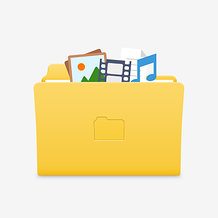@357
Ch--
發表: 2016-03-10, 最後回應: 2021-01-30
編輯後無法儲存(環境 windows 10 64 bits office 2010)
錄製ok, 但是在編輯完成後,無法儲存,錯誤訊息如下。
(環境 windows 10 64 bits, office 2010 64 bits, MacBook Air)
************** 例外狀況文字 **************
System.Runtime.InteropServices.COMException (0x80040154): 類別未登錄 (發生例外狀況於 HRESULT: 0x80040154 (REGDB_E_CLASSNOTREG))
於 System.Windows.Forms.UnsafeNativeMethods.CoCreateInstance(Guid& clsid, Object punkOuter, Int32 context, Guid& iid)
於 System.Windows.Forms.AxHost.CreateWithLicense(String license, Guid clsid)
於 System.Windows.Forms.AxHost.CreateInstanceCore(Guid clsid)
於 System.Windows.Forms.AxHost.CreateInstance()
於 System.Windows.Forms.AxHost.GetOcxCreate()
於 System.Windows.Forms.AxHost.TransitionUpTo(Int32 state)
於 System.Windows.Forms.AxHost.CreateHandle()
於 System.Windows.Forms.Control.CreateControl(Boolean fIgnoreVisible)
於 System.Windows.Forms.Control.CreateControl(Boolean fIgnoreVisible)
於 System.Windows.Forms.AxHost.EndInit()
於 Editor.frmExtract.InitializeComponent()
於 Editor.frmExtract..ctor(Boolean bOptimizeSplitPoint)
於 Editor.frmEditor.ToolbarSave_Click(Object sender, EventArgs e)
於 System.Windows.Forms.ToolStripItem.RaiseEvent(Object key, EventArgs e)
於 System.Windows.Forms.ToolStripButton.OnClick(EventArgs e)
於 System.Windows.Forms.ToolStripItem.HandleClick(EventArgs e)
於 System.Windows.Forms.ToolStripItem.HandleMouseUp(MouseEventArgs e)
於 System.Windows.Forms.ToolStripItem.FireEventInteractive(EventArgs e, ToolStripItemEventType met)
於 System.Windows.Forms.ToolStripItem.FireEvent(EventArgs e, ToolStripItemEventType met)
於 System.Windows.Forms.ToolStrip.OnMouseUp(MouseEventArgs mea)
於 System.Windows.Forms.Control.WmMouseUp(Message& m, MouseButtons button, Int32 clicks)
於 System.Windows.Forms.Control.WndProc(Message& m)
於 System.Windows.Forms.ScrollableControl.WndProc(Message& m)
於 System.Windows.Forms.ToolStrip.WndProc(Message& m)
於 System.Windows.Forms.Control.ControlNativeWindow.OnMessage(Message& m)
於 System.Windows.Forms.Control.ControlNativeWindow.WndProc(Message& m)
於 System.Windows.Forms.NativeWindow.Callback(IntPtr hWnd, Int32 msg, IntPtr wparam, IntPtr lparam)
System.Runtime.InteropServices.COMException (0x80040154): 類別未登錄 (發生例外狀況於 HRESULT: 0x80040154 (REGDB_E_CLASSNOTREG))
於 System.Windows.Forms.UnsafeNativeMethods.CoCreateInstance(Guid& clsid, Object punkOuter, Int32 context, Guid& iid)
於 System.Windows.Forms.AxHost.CreateWithLicense(String license, Guid clsid)
於 System.Windows.Forms.AxHost.CreateInstanceCore(Guid clsid)
於 System.Windows.Forms.AxHost.CreateInstance()
於 System.Windows.Forms.AxHost.GetOcxCreate()
於 System.Windows.Forms.AxHost.TransitionUpTo(Int32 state)
於 System.Windows.Forms.AxHost.CreateHandle()
於 System.Windows.Forms.Control.CreateControl(Boolean fIgnoreVisible)
於 System.Windows.Forms.Control.CreateControl(Boolean fIgnoreVisible)
於 System.Windows.Forms.AxHost.EndInit()
於 Editor.frmExtract.InitializeComponent()
於 Editor.frmExtract..ctor(Boolean bOptimizeSplitPoint)
於 Editor.frmEditor.ToolbarSave_Click(Object sender, EventArgs e)
於 System.Windows.Forms.ToolStripItem.RaiseEvent(Object key, EventArgs e)
於 System.Windows.Forms.ToolStripButton.OnClick(EventArgs e)
於 System.Windows.Forms.ToolStripItem.HandleClick(EventArgs e)
於 System.Windows.Forms.ToolStripItem.HandleMouseUp(MouseEventArgs e)
於 System.Windows.Forms.ToolStripItem.FireEventInteractive(EventArgs e, ToolStripItemEventType met)
於 System.Windows.Forms.ToolStripItem.FireEvent(EventArgs e, ToolStripItemEventType met)
於 System.Windows.Forms.ToolStrip.OnMouseUp(MouseEventArgs mea)
於 System.Windows.Forms.Control.WmMouseUp(Message& m, MouseButtons button, Int32 clicks)
於 System.Windows.Forms.Control.WndProc(Message& m)
於 System.Windows.Forms.ScrollableControl.WndProc(Message& m)
於 System.Windows.Forms.ToolStrip.WndProc(Message& m)
於 System.Windows.Forms.Control.ControlNativeWindow.OnMessage(Message& m)
於 System.Windows.Forms.Control.ControlNativeWindow.WndProc(Message& m)
於 System.Windows.Forms.NativeWindow.Callback(IntPtr hWnd, Int32 msg, IntPtr wparam, IntPtr lparam)
************** 已載入的組件 **************
mscorlib
組件版本: 4.0.0.0
Win32 版本: 4.6.1063.1 built by: NETFXREL3STAGE
程式碼庫: file:///C:/Windows/Microsoft.NET/Framework/v4.0.30319/mscorlib.dll
----------------------------------------
fseditor
組件版本: 1.0.0.0
Win32 版本: 1.0.0.0
程式碼庫: file:///C:/Program%20Files%20(x86)/FormosaSoft/EverCam/fseditor.exe
----------------------------------------
System.Windows.Forms
組件版本: 4.0.0.0
Win32 版本: 4.6.1038.0 built by: NETFXREL2
程式碼庫: file:///C:/WINDOWS/Microsoft.Net/assembly/GAC_MSIL/System.Windows.Forms/v4.0_4.0.0.0__b77a5c561934e089/System.Windows.Forms.dll
----------------------------------------
System
組件版本: 4.0.0.0
Win32 版本: 4.6.1038.0 built by: NETFXREL2
程式碼庫: file:///C:/WINDOWS/Microsoft.Net/assembly/GAC_MSIL/System/v4.0_4.0.0.0__b77a5c561934e089/System.dll
----------------------------------------
System.Drawing
組件版本: 4.0.0.0
Win32 版本: 4.6.1068.2 built by: NETFXREL3STAGE
程式碼庫: file:///C:/WINDOWS/Microsoft.Net/assembly/GAC_MSIL/System.Drawing/v4.0_4.0.0.0__b03f5f7f11d50a3a/System.Drawing.dll
----------------------------------------
EverCam_x86
組件版本: 1.0.0.0
Win32 版本: 1.0.0.0
程式碼庫: file:///C:/Program%20Files%20(x86)/FormosaSoft/EverCam/EverCam_x86.DLL
----------------------------------------
System.Xml
組件版本: 4.0.0.0
Win32 版本: 4.6.1064.2 built by: NETFXREL3STAGE
程式碼庫: file:///C:/WINDOWS/Microsoft.Net/assembly/GAC_MSIL/System.Xml/v4.0_4.0.0.0__b77a5c561934e089/System.Xml.dll
----------------------------------------
mscorlib.resources
組件版本: 4.0.0.0
Win32 版本: 4.6.1038.0 built by: NETFXREL2
程式碼庫: file:///C:/WINDOWS/Microsoft.Net/assembly/GAC_MSIL/mscorlib.resources/v4.0_4.0.0.0_zh-Hant_b77a5c561934e089/mscorlib.resources.dll
----------------------------------------
AxInterop.PLAYERLib
組件版本: 1.0.0.0
Win32 版本: 1.0.0.0
程式碼庫: file:///C:/Program%20Files%20(x86)/FormosaSoft/EverCam/AxInterop.PLAYERLib.DLL
----------------------------------------
System.Configuration
組件版本: 4.0.0.0
Win32 版本: 4.6.1038.0 built by: NETFXREL2
程式碼庫: file:///C:/WINDOWS/Microsoft.Net/assembly/GAC_MSIL/System.Configuration/v4.0_4.0.0.0__b03f5f7f11d50a3a/System.Configuration.dll
----------------------------------------
System.Core
組件版本: 4.0.0.0
Win32 版本: 4.6.1038.0 built by: NETFXREL2
程式碼庫: file:///C:/WINDOWS/Microsoft.Net/assembly/GAC_MSIL/System.Core/v4.0_4.0.0.0__b77a5c561934e089/System.Core.dll
----------------------------------------
System.Windows.Forms.resources
組件版本: 4.0.0.0
Win32 版本: 4.6.1038.0 built by: NETFXREL2
程式碼庫: file:///C:/WINDOWS/Microsoft.Net/assembly/GAC_MSIL/System.Windows.Forms.resources/v4.0_4.0.0.0_zh-Hant_b77a5c561934e089/System.Windows.Forms.resources.dll
----------------------------------------
Interop.PLAYERLib
組件版本: 1.0.0.0
Win32 版本: 1.0.0.0
程式碼庫: file:///C:/Program%20Files%20(x86)/FormosaSoft/EverCam/Interop.PLAYERLib.DLL
----------------------------------------
AxInterop.FSEDITORLib
組件版本: 1.0.0.0
Win32 版本: 1.0.0.0
程式碼庫: file:///C:/Program%20Files%20(x86)/FormosaSoft/EverCam/AxInterop.FSEDITORLib.DLL
----------------------------------------
************** JIT 偵錯 **************
若要啟用 Just-In-Time (JIT) 偵錯功能,則必須在
此應用程式或電腦的 .config 檔案中,設定
system.windows.forms 區段內的 jitDebugging 值。
且該應用程式也必須在啟用偵錯的狀態下進行
編譯。
若要啟用 Just-In-Time (JIT) 偵錯功能,則必須在
此應用程式或電腦的 .config 檔案中,設定
system.windows.forms 區段內的 jitDebugging 值。
且該應用程式也必須在啟用偵錯的狀態下進行
編譯。
例如:
<configuration>
<system.windows.forms jitDebugging="true" />
</configuration>
<system.windows.forms jitDebugging="true" />
</configuration>
1